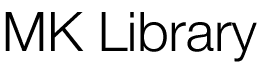With the rise of remote work and freelance opportunities, more and more people are finding themselves spending hours on end at their makeshift home office. While the idea of working from the comfort of your own home may seem like a dream come true, it can quickly turn into a nightmare if your workspace is not properly set up.

Studies have shown that an improperly designed workspace can have negative impacts on both physical and mental health. But fear not: by following these tips you can create a wellness workspace that will benefit your body and mind.
Table of Contents
Consider a Stand Desk
If you’ve been considering a standing desk, you’re in good company. People around the world have been turning to this approach to avoid the health risks associated with prolonged sitting. But where do you start? First, look for standing desks online — this website has many options to choose from. Before taking the plunge, it’s important to consider the adjustability. Make sure the desk can be easily moved up and down to accommodate both sitting and standing positions. It’s also a good idea to find one with ample surface space, as you’ll want plenty of room for your keyboard, mouse, and other office essentials.
Invest in a Quality Chair
Along with a standing desk, you need to have a comfortable and supportive chair for when you do need to sit. A quality chair should offer lumbar support that aligns with the natural curve of your spine, adjustable armrests, and seat height to ensure your feet rest flat on the ground, and a seat depth that allows you to sit with your back against the backrest while leaving a small gap between the edge of the seat and the back of your knees. This combination of features reduces strain on your back, neck, and shoulders, minimizing the risk of developing postural problems and contributing to your overall well-being while working.
Adjust Your Monitor Height
Are you experiencing neck strain from staring at your computer screen for hours every day? The solution might be easier than you think. Simply adjusting the height of your monitor could be the relief you need.
Your monitor should be placed at eye level to alleviate strain on your neck and shoulders. If your monitor is too low, try using a stand or even books to raise it to the correct height. Take a few minutes to adjust your monitor and you’ll be surprised at the difference it can make.
Use an External Keyboard and Mouse
Many of us work on laptops every day, but have you ever considered the impact it may have on our bodies? Constantly typing and using a touchpad can put strain on your hands and wrists. To avoid this scenario, an external keyboard and mouse are highly recommended. They allow you to adjust the position of your hands and wrists, helping to reduce strain and prevent injuries such as carpal tunnel syndrome.
An external keyboard and mouse can feel more natural and comfortable to use, resulting in increased productivity and less discomfort in your hands and wrists. It may be worth the investment for your long-term health and well-being.
Ensure Adequate Lighting
It’s no surprise that the majority of us spend long hours in front of computer screens. But did you know that poor lighting can cause eye strain, headaches, and even neck pains? That’s right. Ensuring adequate lighting in your workspace is essential for your overall well-being.
Avoid harsh, overhead lighting and instead opt for natural light whenever possible. Position your desk near a window or invest in a good desk lamp to provide ample lighting without causing glare on your screen. Remember to take breaks to rest your eyes if you find yourself spending long hours in front of the computer.
Take Regular Breaks and Move Your Body
Last but not least, you must take regular breaks throughout your workday. Sitting for long periods of time can have negative effects on your health, no matter how ergonomic your workspace is. Set a timer to remind yourself to get up and move around every hour or so. Take a short walk, do some stretches and easy workouts, or even just stand up and do some desk exercises. These simple movements can improve circulation, reduce muscle tension, and improve your overall productivity when you return to work. You can even consider investing in a standing desk mat to keep you moving while standing.

Creating an ergonomic home office is crucial to maintaining your health and boosting productivity while working remotely. By integrating these elements, you will be sure to minimize the risk of physical strain and enhance your mental well-being.
The goal is to craft a workspace that supports your body’s needs and encourages a healthy work-life balance. Making these small changes can have a profound impact on your daily work experience and your overall quality of life.
- About the Author
- Latest Posts
Whether she is researching the latest trends in home decor, life-changing destination getaways, or the best way to maintain your finances, Dewey takes pride in leaving no stone unturned. She is passionate about distilling and delivering high-quality information that you can use to upgrade your life.