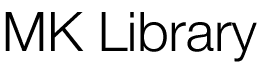User engagement is critical in delivering an enjoyable and engaging experience, from online shopping to social networking platforms. This article will go into the complexities of user interaction in web applications, providing insights and solutions to questions anyone seeking a deeper grasp of this area may have.

Table of Contents
Navigating with Ease
Clear and Consistent Menu Design
Use easily recognizable labels for navigation items, ensuring they are descriptive and understandable. Additionally, consider employing a visual cue, such as an icon or a pop up message, to help users quickly identify and select the desired options.
Logical Information Hierarchy
Users may effortlessly comprehend the relationships between different sections and discover the content they want by arranging information in a cohesive and meaningful manner. Group related items together and write clear headings to guide users through the information hierarchy.
Breadcrumbs and Sitemaps
Breadcrumbs provide users with a clear path back to the previous pages they visited, enabling them to retrace their steps easily. On the other hand, sitemaps offer an overview of the entire website’s structure, allowing users to grasp the bigger picture and navigate to specific sections directly.
Responsive Design for Mobile-Friendly Navigation
Use responsive design principles to ensure that menus and navigation components easily adjust to different devices. Consider adding mobile-friendly navigation patterns, such as collapsible menus or navigation icons, to improve the user experience on smaller displays.
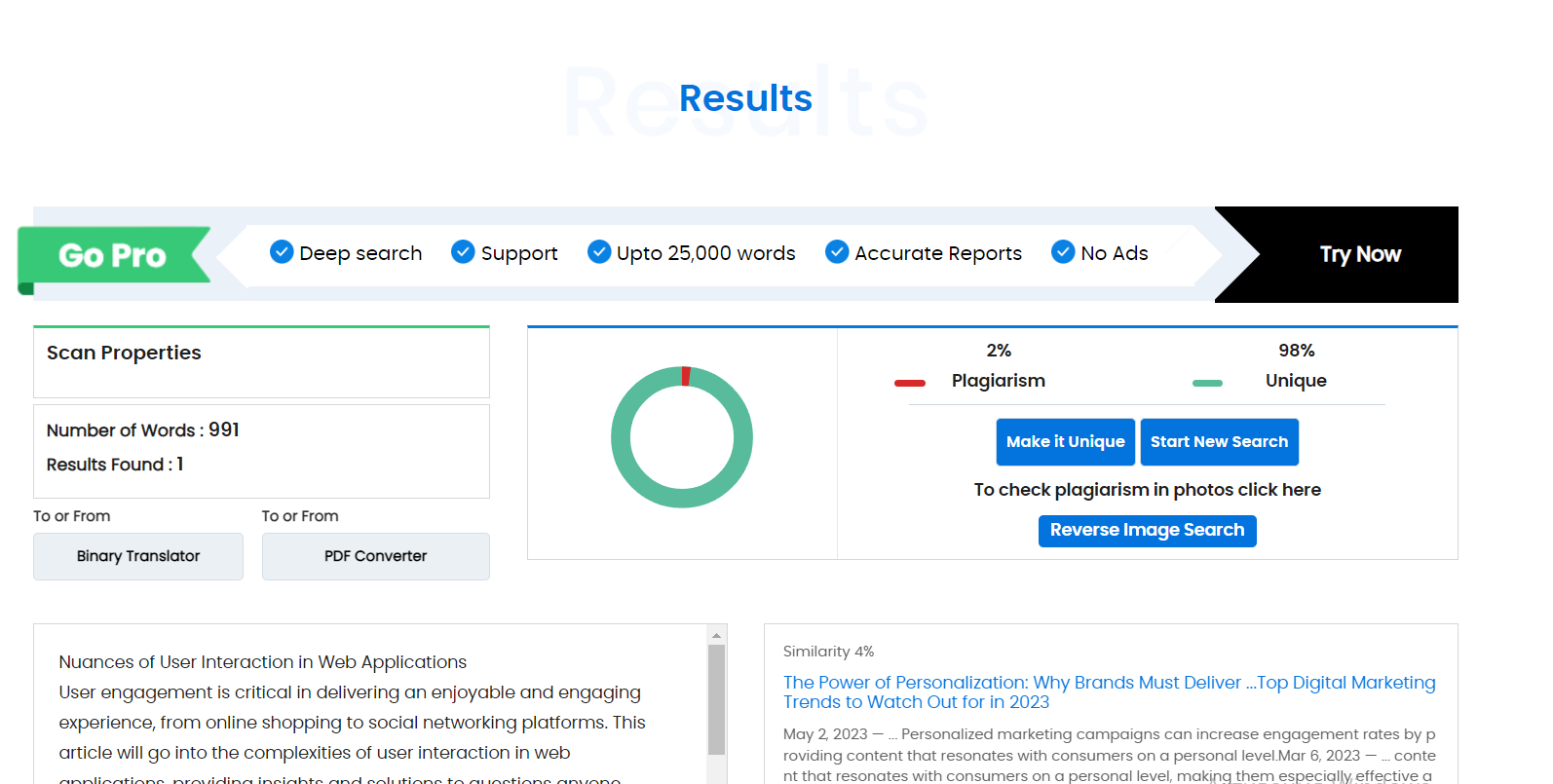
Interactive User Feedback: Real-Time, Microinteractions, Error Handling, and Tooltips
- Real-time feedback
Users receive rapid feedback on their activities after giving instant validation, progress indicators, and loading animations, decreasing ambiguity, and increasing their overall experience. When users submit a form, for example, displaying a loading animation helps reassure them that their input is being processed.
- Microinteractions
Microinteractions are short bursts of feedback that are usually visually appealing and occur as a response to user activities. These interactions help users navigate the UI while also providing a sense of control and responsiveness. Examples include button hover effects, animations, and tooltips that give contextual information while hovering over certain elements.
- Error handling and messages
Give clear and precise error messages when users experience issues or make mistakes. To communicate the problem, avoid technical jargon and use clear language, supported by actionable resolution proposals. Well-written error messages assist users in understanding what went wrong, directing them toward a solution.
- Tooltips and inline help
Consider integrating tooltips or inline assistance to help users grasp complex features or functionalities. Tooltips emerge when users hover over specific elements, providing contextual explanations or directions. The interface can have built-in support elements to provide on-screen tutorials or feature lessons to assist users in navigating through various tasks or procedures.

Ensuring Accessibility for All
- Inclusive design
Adopting an inclusive design approach implies addressing all users’ unique requirements from the start. By emphasizing welcoming design approaches, you can create online apps that are accessible to a broader audience, including people with impairments. Inclusive design does not only benefit people with special needs, but also enhances usability for everyone.
- WCAG guidelines
The Web Content Accessibility Guidelines (WCAG) provide web developers and designers with a comprehensive set of accessibility requirements. Following its principles helps to verify that your web application satisfies the relevant accessibility criteria. These concepts address a variety of topics, such as permeability, operability, understandability, and robustness, and serve as a framework for developing accessible web experiences.
- ARIA attributes
HTML features that improve the accessibility of web content are known as Accessible Rich Internet Applications (ARIA). You may provide more information on assistive technologies by including ARIA properties, allowing users with impairments to navigate and engage with your web application more successfully. Screen reader compatibility, keyboard navigation, and other assistive technology interactions can all benefit from ARIA characteristics.
Enhancing User Experience through Personalization, Usability Testing, and Iterative Enhancements
- User-centric design
You can get a complete picture of your target audience through user research, persona creation, and user journey mapping. Understanding their preferences, wants, and goals, allows you to adjust the interface and content to give a more engaging and relevant user experience, avoiding excessive usage of invasive pop-up messages and delivering content that resonates with consumers on a personal level.
- Content and recommendation personalization
Analyze user activities like browser history, search queries, and purchase trends to provide relevant suggestions, related content, or customized product recommendations. This approach reduces reliance on standard pop-up messages, allowing you to deliver targeted and compelling experiences that match each user’s interests and preferences, ultimately improving user satisfaction and increasing conversion rates.
- Adaptive interfaces
Allow users to adjust interface components such as font size, color themes, and certain layouts. Adaptive interfaces let users customize their experience, giving them control over how they interact with the web service.
- Usability testing
Observing the way consumers interact with your web application to find pain areas, get feedback, and confirm design decisions is what usability testing entails. You can acquire useful insights into areas that may require improvement and verify that your web application effectively fulfills user needs and expectations through the implementation of usability tests with representative users.
- User feedback collection
Actively solicit customer input via surveys, interviews, or feedback pop-up notifications. Encourage users to contribute their ideas, experiences, and suggestions for improvement. Gathering customer feedback can provide useful insights into areas you can enhance, expose usability difficulties, and prioritize features or modifications that meet the expectations of your users.
- Iterative enhancements
Implement an iterative design process, focusing on continuous improvement based on user feedback and behavioral analysis. Use the insights from usability tests and user feedback to make informed design decisions and prioritize iterative enhancements.
Conclusion
The intricacies of user interaction in web applications can have a substantial impact on the overall success of your web application. Design online apps that capture and engage users by prioritizing intuitive navigation, delivering useful feedback, ensuring accessibility, introducing personalization, and embracing continual improvement through usability testing. Remember that every interaction counts, and by prioritizing user-centric design, you can establish long-term quality communication and connection with your target audience.
- About the Author
- Latest Posts
Whether she is researching the latest trends in home decor, life-changing destination getaways, or the best way to maintain your finances, Dewey takes pride in leaving no stone unturned. She is passionate about distilling and delivering high-quality information that you can use to upgrade your life.